How to Remove any I phone passcode using windows
Fist Burn files into your USB flash , link
1-
Update your device ushering 3utool by (retain user' Data )
2 -
shut down your computer and then Start it again with pressing F12 if you are Dell - F9 if you are HP
now you are into black screen ; choose "UEFI " waiting until apple logo compile the line
* when you see language press next --- then press continue
*Now from menu choose Utillties
* you will see Terminal bash - press (6)
now you are in checkra1n version beta 0.11.0
3- Jailbreak Your Iphone
to jailbreak your device you need to get into the" DUF mode"
How to get into DUF Mode anf Jailbreak your Iphone
A- Plug your iPhone into the computer (it doesn’t matter if the phone is on or off).
B-hold power button and home button simultaneously until the screen turns to I tunes "sign connection" ). This may take 10 seconds or more.
C-Again hold power button and home button simultaneously until the screen turns black
D-Once the screen has turned black, release the power button but keep holding down the home button.
E-You’ll see informing on black screen.
F-Once see "informing on black screen" hold home button and volume up together.
G-look to (Terminal checkra1n ) , if Booty has become or (All Done) 100 % your I phone successfully jailbreak , else repeat it again
3- Backup your your files
*From your computer open iFrpfile all in one tool last version Here
*From (iFrpfile all in one tool ) choose Passcode then backup your device and (erase all Data)
* jailbreak your iPhone again follow Setup ( 3 ) But this time don't press volume up with
home button ( normal jalbreak).
* Go to your computer again open (iFrpfile all in one tool) activate
* Done
Files needes
Ra1nUSB-F3arRa1n-Intel_Upgrade Google drive Mediafire
Tmsetup Google drive Mediafire






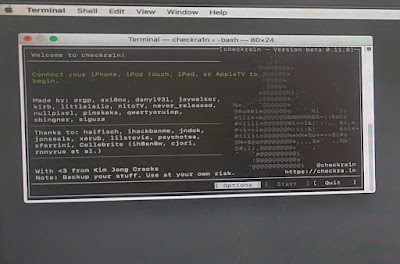












No comments:
Post a Comment