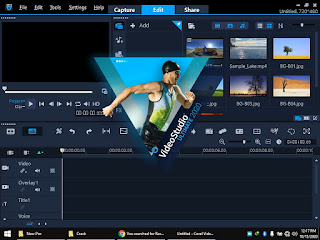Before
downloading the flash file and
flashing your device,
let me tell you first (three
Box /
dongle) it can depend on the most
reliable ones according to my experience in this field, Especially if
you are a new beginner programmer and, here I mean "
flash Phone- for the
first time you wont to learn
software " (learn
programming at first
sight)" this site gonna reveal to you what you are looking for which
is regarding two basic
operations for any
Box or dongle both are ,
flash read, and
flash writing Sometimes called
flashing software -
read software ,
backup flash file bin or scatter /software ; while other secondary processes are called processors
Function like
Google Account bypass ,
unlock Network ,
Format user data ,
Root the phone / device,
network file processing (Nvram), serial number processor or fix, remove
Screen lock without wiping user data,
Erase Frb, adding a
recovery,
unlock a bootloader,
adding languages,
fixing a Wi-Fi, repairing a reboot it self phone, read info, ,Add a
keyboard, add more languages into device , fix the hanging
problem,
remove the
logo , and so on ...
let us start with :
infinity (Box / dongle )is characterized by the speed of reading and
writing data scatter, it can
reading and writing firmware
just in two minutes for
1GB size . Also It has Unique quality It
handles all operations with
one click just pressing one button without
writing the model name, processor type, and the operations are organized
as follows:
#Google Account bypass,
#remove / unlock Frb,
#unlock Network,
#Forrmat user data,
#Root the phone / device,
#network file processing (Nvram),
#serial number processor or fix,
#imie processor or fix,
#remove Screen lock without user data,
#adding a recovery,
#unlock bootloader,
#adding languages,
#fixing a Wi-Fi,
#fix the hanging problem,
#remove the logo,
#Erase Frb,
#read infor,
#read bin flash/ firmware,
#read scatter flash /firmware
G-TAB P709M flash file files
secondly: NckBox It takes the second position in terms of speed, but It does not work automatically when flashing flashfile or reading flash file
; But must be determined The processor type by the programmer ,As for
the other processes, they are in the form of windows, and each window is
branched into at least two processes. For example window - Flash: It contains reading firmware, writing firmware And window of services: such as Google account bypass , unlock network and user data format make Root , network file fix (Nvram), imei change processor or repair, repair network , removal of screen code without wiping data and so on >>
thirdly:Miracle
Box The Miracle Box and dingle do not work without an internet line
when opening the interface to start it , and it's oldest Box .supports A
group of devices, including Huawei and ITel devices, and the property
of Miracle Box it can update any firmware by force (through into device
if the target not mach). Function tool such as , unlock device remove
Frb, unlocking Network, Format user data no root needed , Samsung
account bypass, SPD Frb, fix base band Root the phone / device, network
file processing (Nvram), serial number processor or fix, imie
processor or fix, remove Screen lock without user data, recovery,
unlock bootloader, adding languages, fixing a Wi-Fi, fix the hanging problem, remove the logo device , read info, are working very knowingly without any problems.
FILE Info : MT6582__G-tab__P709M__n86v__4.4.2__ALPS.KK1.MP1.V2.36
Device (Phone) Infor
Device Brand : G-tab
Device Model : n86v
Device CPU : MT6582
Device IntName : P709M
Device Version : 4.4.2
Device Compile : 8/26/2019 10:35:23 AM
Device Project : ALPS.KK1.MP1.V2.36
Device ExtInfo : P709M
If you don't have any of above stuff this
How to flash stock firmware rom (flash file) with out Box or dongle
G-TAB P709M software download other way
video how to do it well / how use SP flash tool in all devices
Step 1:
Download and extract the firmware on your computer.
Step 2: After
extracting you have to download
SP Tool if you already have skip this
step.
Step 3:
Install the
USB Driver (Skip if drivers are already installed).
Step 4: Open SP Flash
tool and load the
Scatter file from the
firmware Folder.
Step 5: Click on
Upgrade / Download
Button in the Sp flash tool to begin the
flashing process.
Step 6: Connect your
smartphone Device to the computer using the
usb Driver.
Step 7: Green Ring will appear at the end of
successful Flash.
Important notes:this
firmware is tested yet take a backup of your mobile (Device ) data
before flashing or installing the firmware on your smartphone. As this
will help you to recover the files whenever any thing wrong happens to
your Device .
Password :61535issa